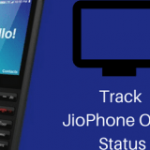You can change the way your Friend’s profile picture looks like, but that doesn’t mean that the other will see it the way you modified it. Keep in mind that only you will be able to see the picture that you chose.
Just get a picture you find over the internet, resize it to 561×561 pixels and rename it with the mobile number your friend has. After that, go to SD Card- >WhatsApp->profile Pictures and overwrite the existing file.
Change your frend profile picture in whatsapp

Leave a comment