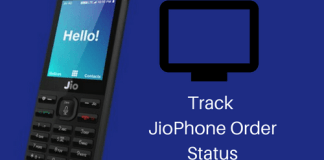How To Use Free Internet And Browse Some Popular Website Like Facebook.
Requirement :
– Android Device.
– Reliance Sim
Tutorial :
1. Click Here Free Internet.
2. Now Play Store Will Be Open.
3. Download App Internet.org
4. Now Open App.
5. Now U Will See There Are Number Of Websites U Can Browse Freely.
Scroll Down Click On Facebook To Use Free Facebook Service.
List of free services includes :
Aaj Tak – Read news in Hindi
AccuWeather – Get updated weather information
amarujala.com – Read news in Hindi
AP Speaks – Engage with local government
Babajob – Search for jobs
BabyCenter & MAMA – Learn about pregnancy and children
BBC News – Read news from around the world
Bing Search – Find information
Cleartrip – Check train and flight schedules & buy tickets
Daily Bhaskar – Read local news
Dictionary.com – Search for meanings of words
ESPN Cricinfo – Get cricket updates
Facebook – Communicate with friends and family
Facts for Life – Find health and hygiene information
Girl Effect – Read articles and tips for girls
HungamaPlay – Listen to music
IBNLive – Read news
iLearn – Learn from Women Entrepreneurs
India Today – Read local news
Internet Basics – Learn about the basics of the Internet
Jagran – Read local news
Jagran Josh – Get education and career information
Maalai Malar – Read news in Tamil
Maharashtra Times – Read news in Marathi
Malaria No More – Learn about malaria
manoramanews.com – Read local news
Messenger – Send messages to friends and family
NDTV – Read news
Newshunt – Read news in English
OLX – Buy and sell products and services
Reliance Astrology – Read your horoscope
Reuters Market Lite – Get farming and crop information
Socialblood – Register to donate blood
Times of India – Read news
TimesJobs – Search for jobs
Translator – Translate words and phrases
Wikipedia – Find information
wikiHow – Find information
Note :
– Internet.org is The Service Which Provide Free Websites To Browse
It Is Part Of Facebook
– Don’t Try Do Download Any File Otherwised U Will Data Charge Apply
– Browse Freely , Enjoy !!!